It’s very easy to watch live games on your Xbox device. We support two software that is compatible with our system. You can use any one of them to watch our streams.
MyIPTV Player
- Open your Microsoft app store on Xbox
- Install MyIPTV Player on your Xbox.
- After downloading and installing, Please open it and click on Settings Tab and then click on “Add new playlist and EPG source“
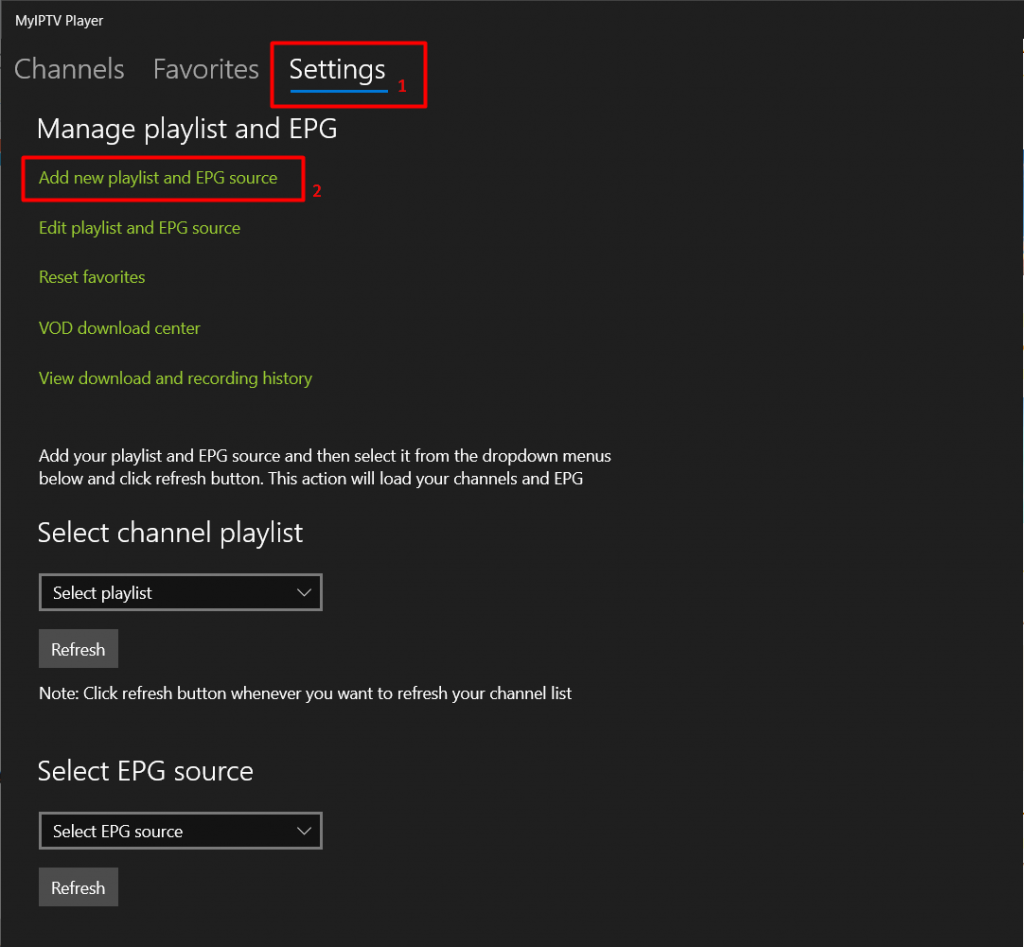
- Enter Uzz in the playlist name field in the Remote Channel List Section
- Enter your account playlist URL in the field below. This unique URL is sent to your email the very first time you create an account with us. If you can't recall this email, please follow the instruction below to create your remote playlist URL.
The URL looks like this: https://uzzu.tv/app2/YourRegisteredUzzuEmail
- After entering the Remote Playlist Name and Remote Playlist URL click on the “Add Remote Playlist” button to save it.
- Go back and in the Select Channel Playlist section, select the newly added Uzzu playlist, and click on the Refresh button.
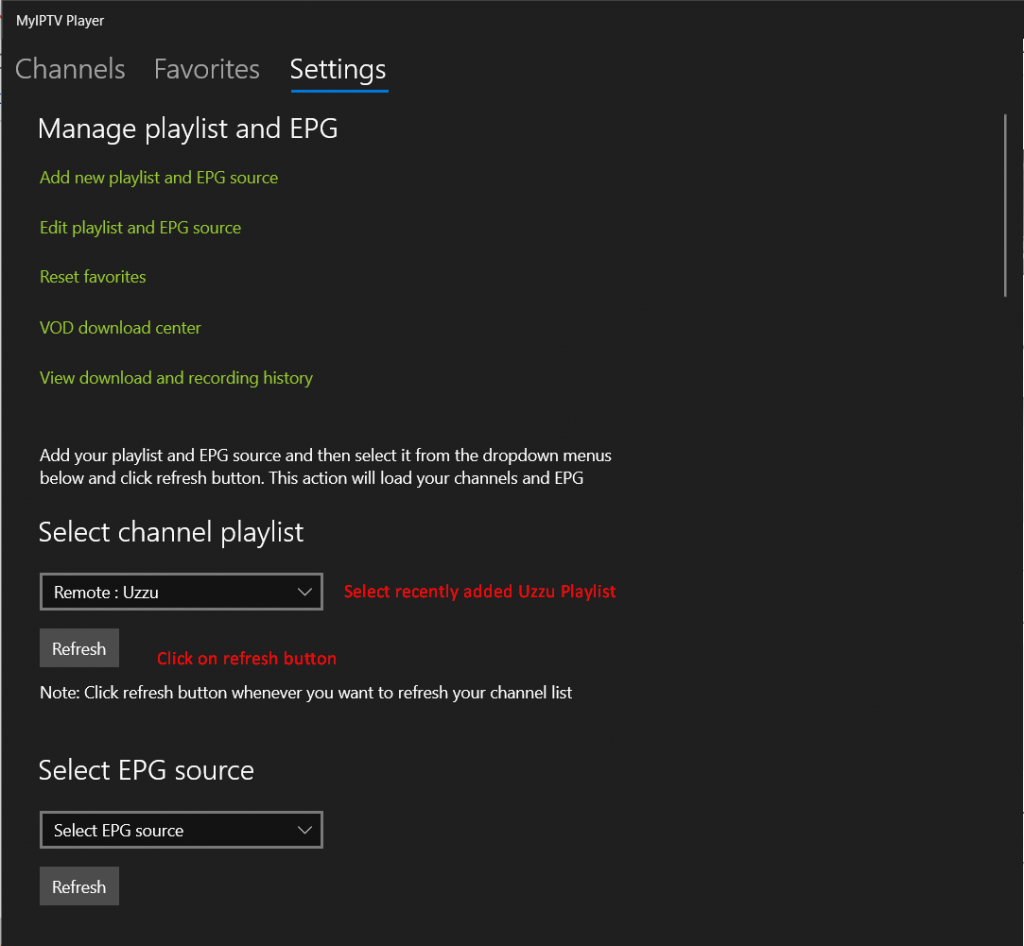
After clicking on Refresh button please go back to Channel section and you will see all channels and live games.
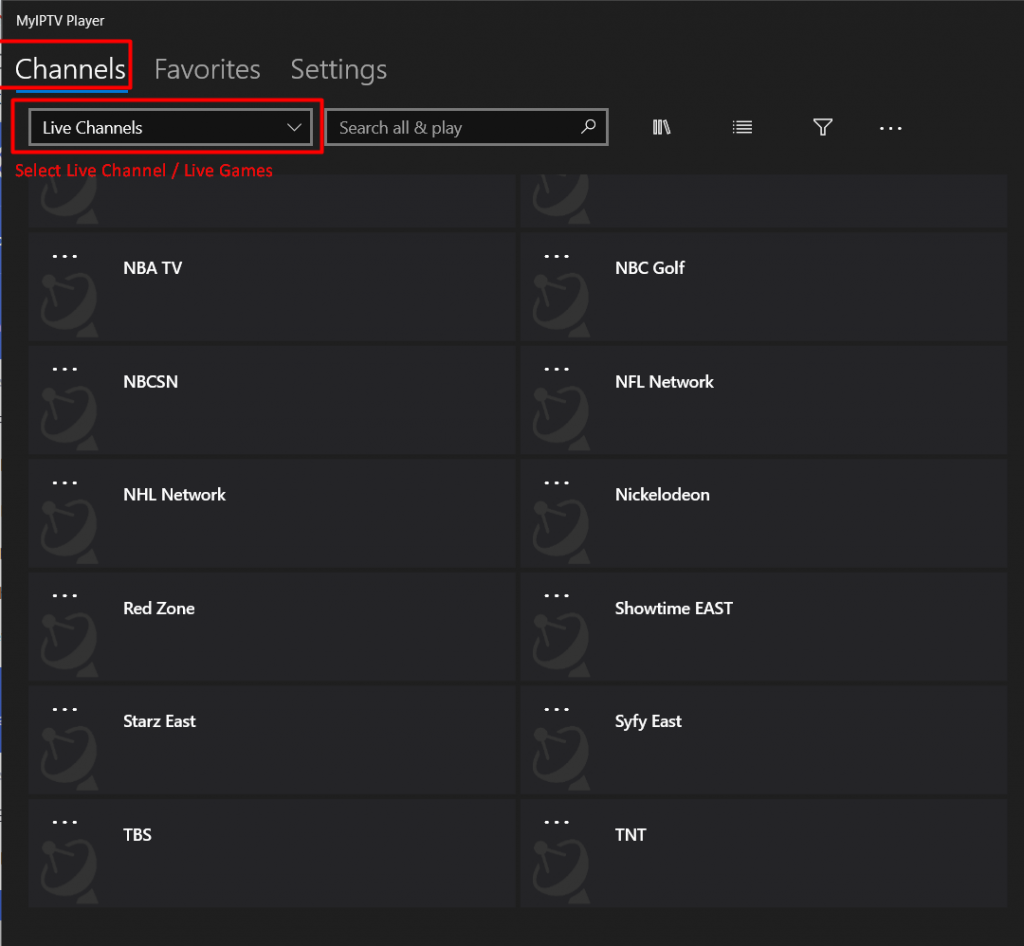
If you don't see the latest live games then go to settings and click on the refresh button again and it will fetch the latest live games from our server.
It's one time process, it looks hard but trusts me it's very easy to follow If you face any issue get in touch with our live chat support and an agent will help you configure your app.

